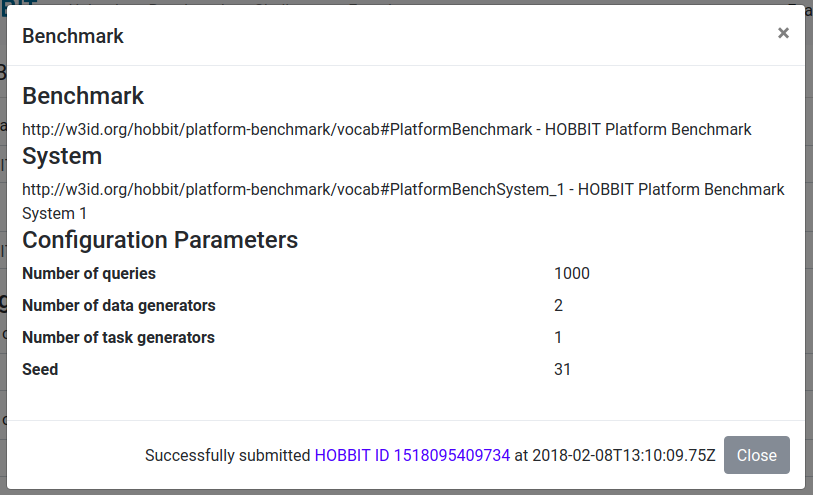Being a registered user of the platform and having uploaded a system which conforms the specification (API) of one of the benchmarks allows the user to benchmark the system. The benchmarking of a system is done via the Benchmarks menu where at first the benchmark is selected to be used for the experiment. The drop down menu displays all possible benchmarks.
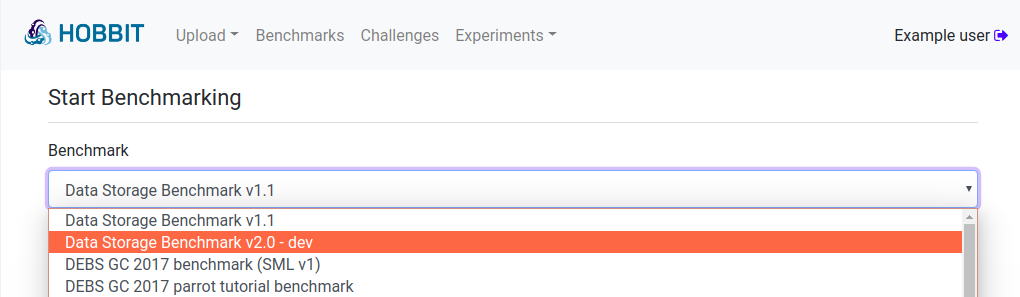
Having selected the benchmark, the system to be benchmarked is selected. Only systems uploaded by the user and fitting the API of the chosen benchmark are displayed. Then the benchmark experiment is configured by setting the benchmark specific parameters. These might vary amongst the different benchmarks due to their different nature. Parameters can be e.g. numeric values, string values, dates or even nominal with pre-defined values that can be selected by a drop-down box. Some of the values might also have restrictions.
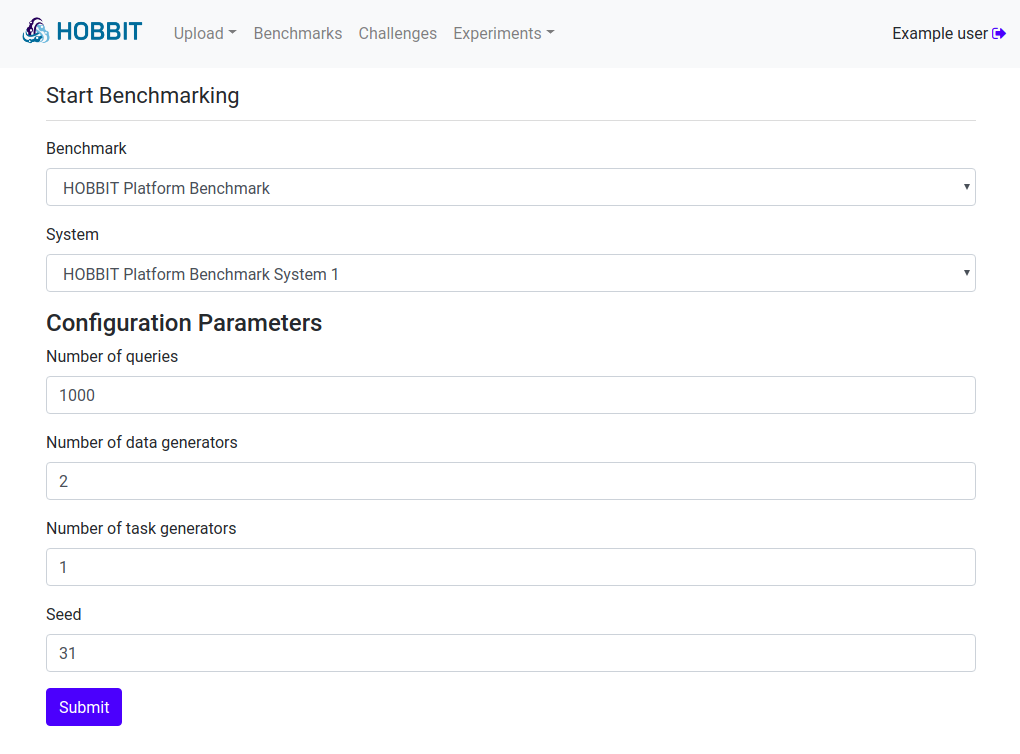
When the experiment is configured it can be submitted via the Submit button. This button is inactive as long as the configuration is not completed. After successful submission a page with the submission details is presented to the user.