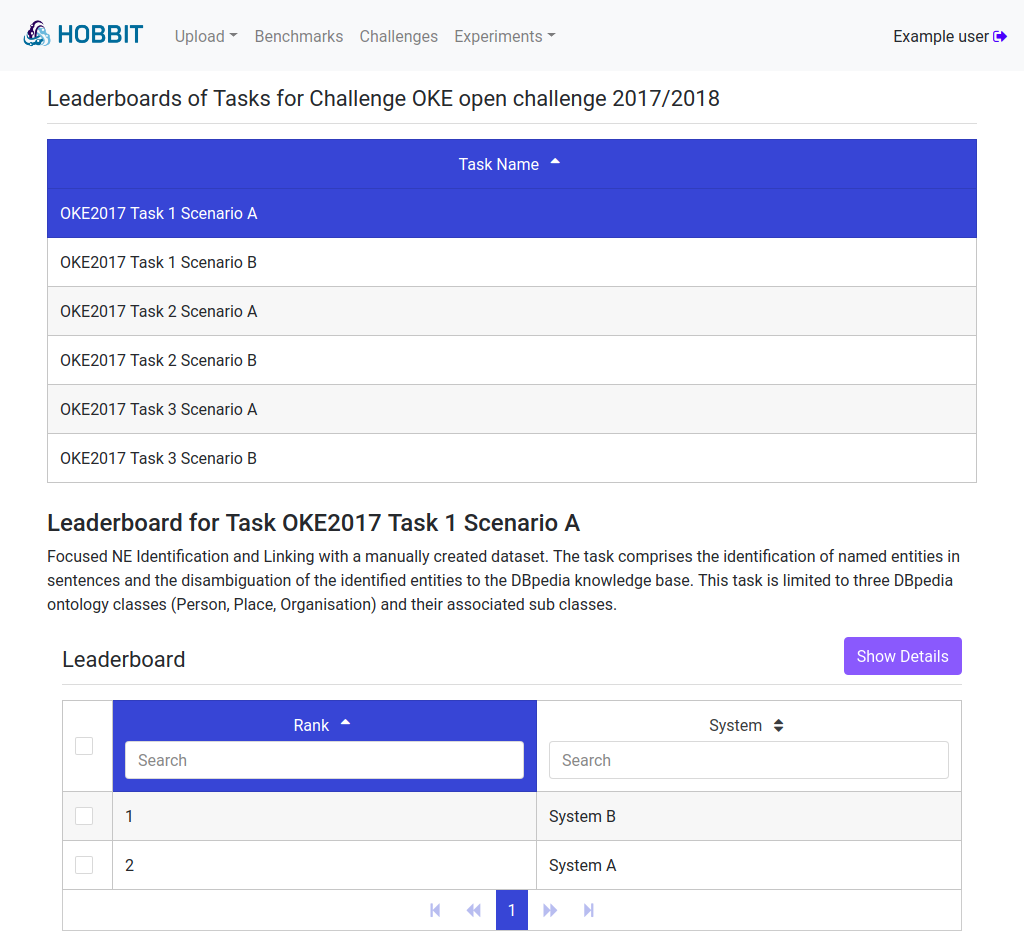System providers can register for challenge tasks in challenges. To register for a challenge task the user needs to be logged in into the Hobbit benchmarking page. If the user is logged in as challenge organizer the page might vary. The registration of a system for a challenge task is done via the Challenges menu item. The challenge page displays the challenges accessible by the user. The first table contains challenges which are currently running while the second table contains challenges that already ended. Both tables allow the filtering and sorting of their content.
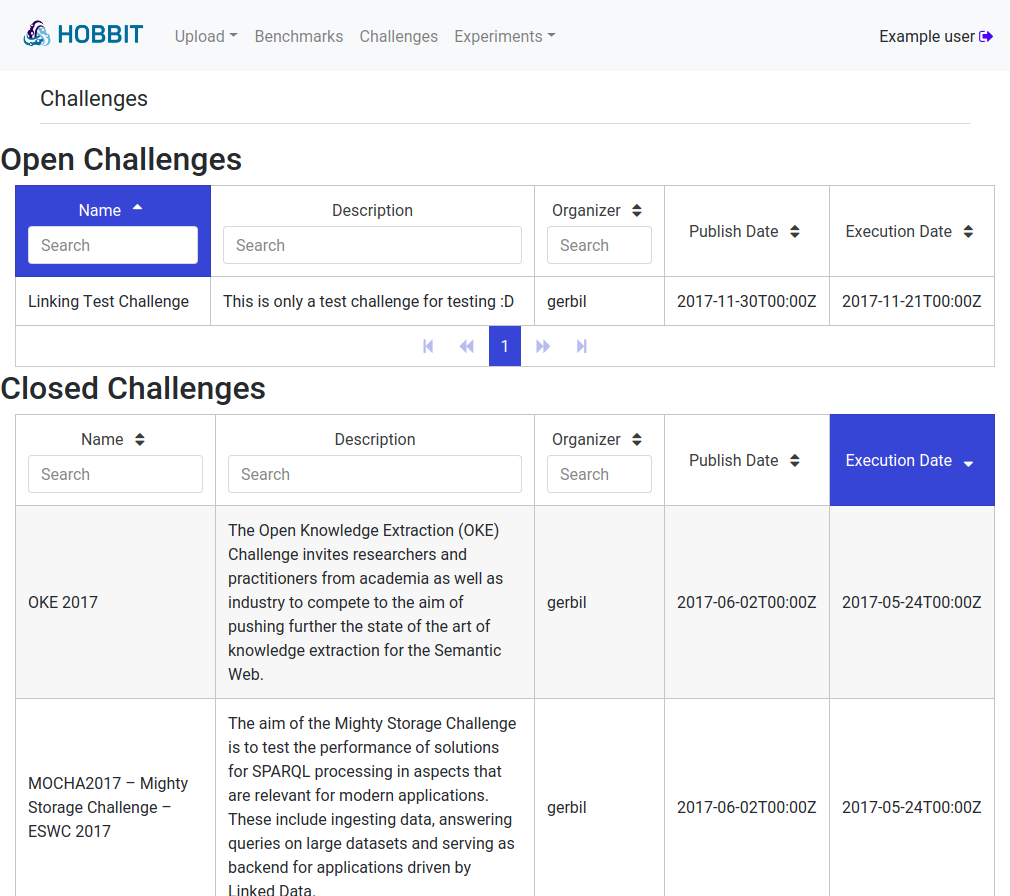
To register a system the user selects the challenge and is then redirected to the challenge page. The page displays various details of the challenge. The bottom of the page displays the tasks of the challenge. To register a system press the Register System button at the Tasks section of the page.
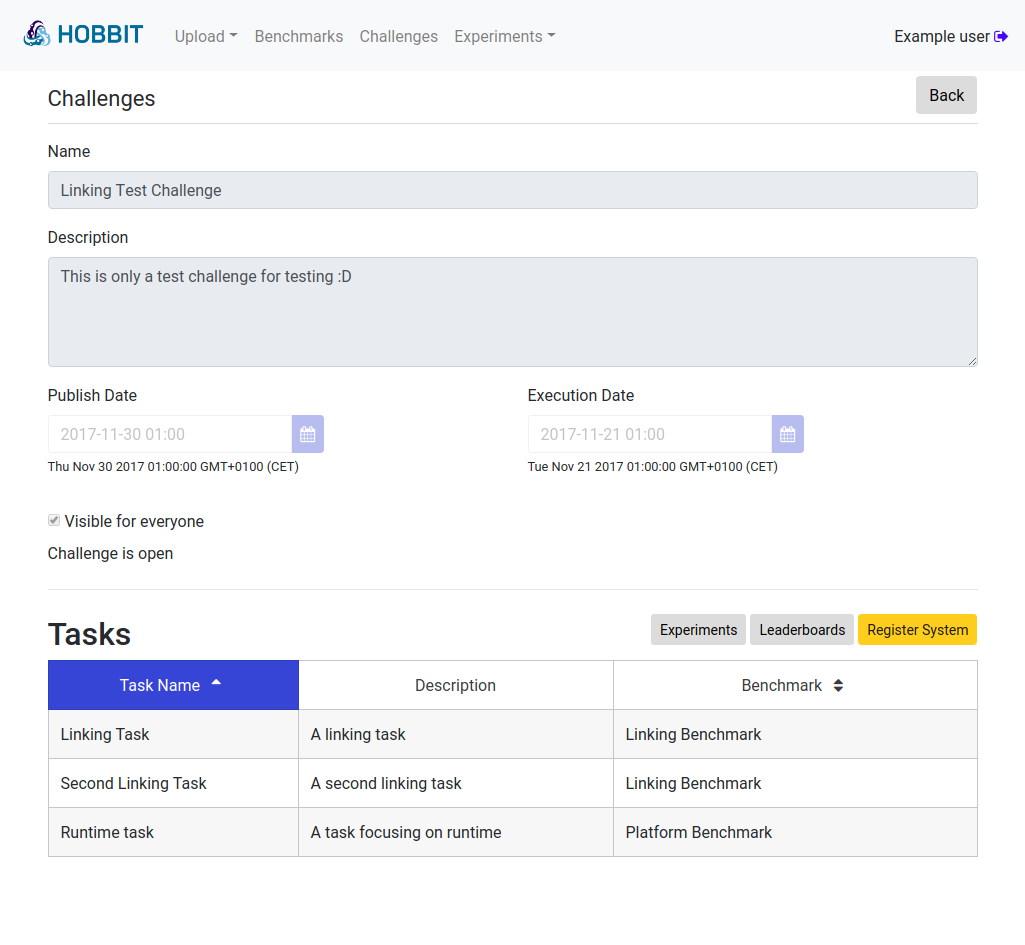
A new page will display tasks of the challenge and the systems of the user matching the task requirements. Only the user’s systems are displayed. The user can select the systems for the challenge. When finished the user is required to press the Done buttom on top of the page to finalise the registration.
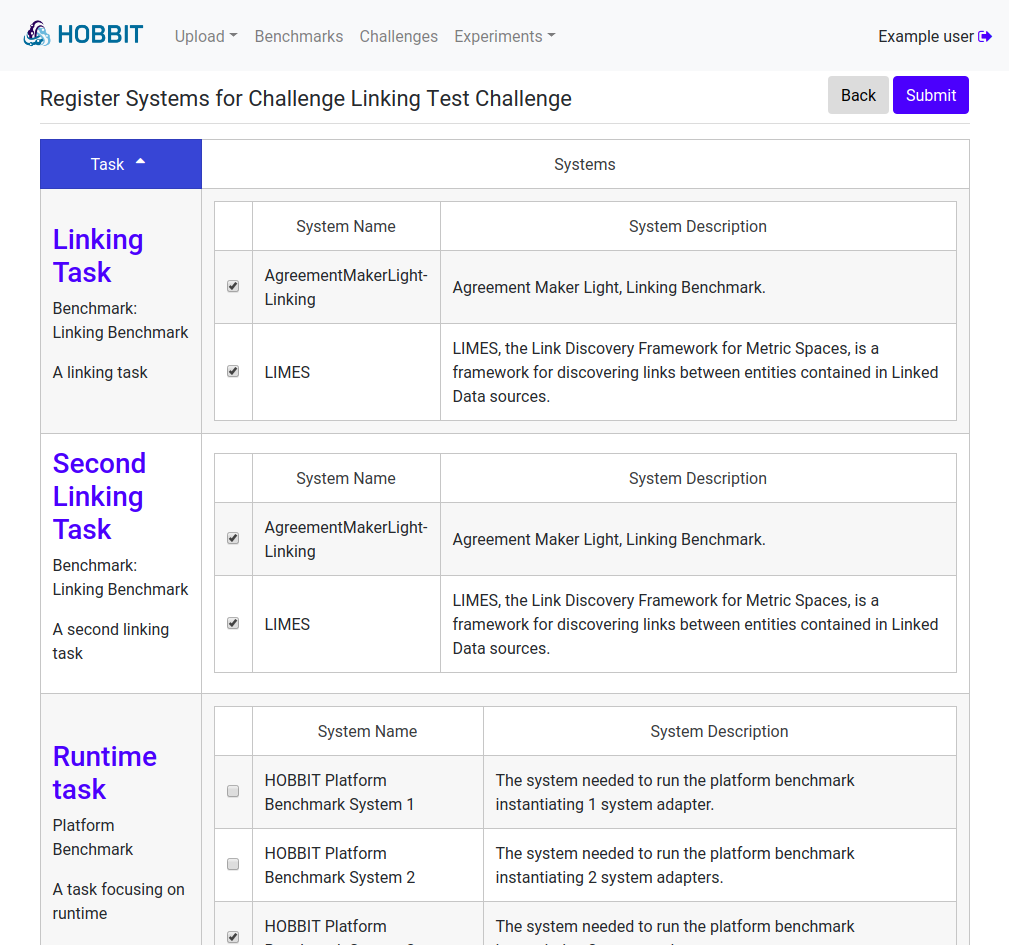
To see the challenge task details like the configuration of the benchmark performed by the challenge task, the user can select the challenge task in the challenge page. This will redirect the user to the challenge task details page.
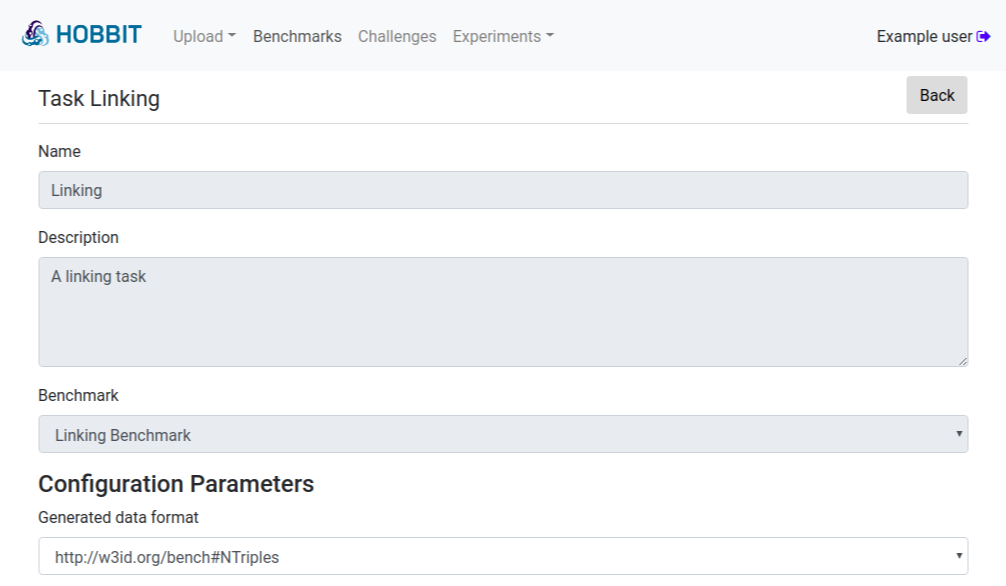
For every challenge task, the challenge offers a learderboard. Those leaderboards can be listed by the user using the leaderboard button of the challenge. On the leaderboard screen, the user can select the single tasks and see the systems which participated in the challenge sorted by their performance. By clicking on the systems, the details of the experiments can be viewed. This view is very helpful for repeatable challenges to see the best performing systems that took part in the challenge so far.